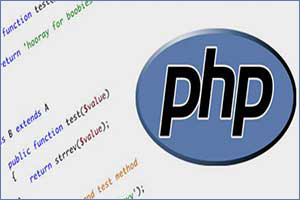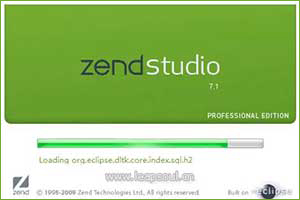微信公众号推送模板消息
24-12-07
slbcun
1079℃
0
公众号的类型分为服务号、订阅号和企业号,其中服务号和订阅号比较常见。要想实现公众号推动消息给指定的用户,其类型必须为服务号。
首次设置需要开启模板消息功能,登录公众号后台: mp.weixin.qq.com ,在左侧导航栏最下方有「添加新的功能」,打开,在「广告与服务」一类中找到「模板消息」,开通即可。
打开「模板消息」,选择模板库,需先选择所在行业(一个月只能修改一次),之后在下方的行业模板中选择合适的模板(可以搜索模板关键字)。
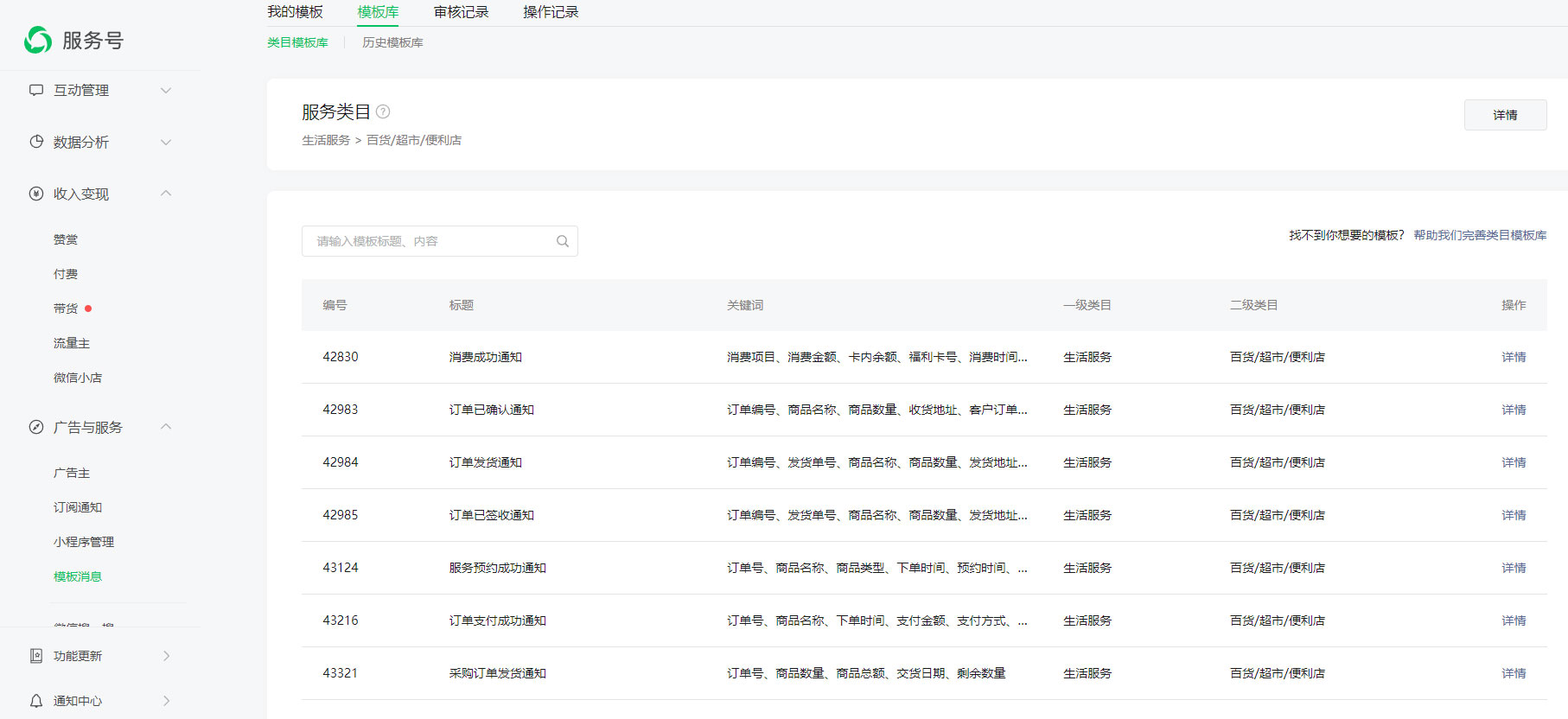

生成的模板ID就是我们推送模板消息需要的

需要获取ACCESS_TOKEN
其中的appid和appsecret,请在公号基本配置中查找。
https请求方式: GET
https://api.weixin.qq.com/cgi-bin/token?grant_type=client_credential&appid=APPID&secret=APPSECRET
正常情况下,请求GET请求这个地址微信会返回如下数据:
{"access_token":"ACCESS_TOKEN","expires_in":7200}其中的access_token就是我们需要的,将数据对应申请的模板填写一下 执行发送就可以了,完整代码如下:
public function http_curl($url,$type,$res,$arr){
/*
$url 请求的url
$type 请求类型
$res 返回数据类型
$arr post请求参数
*/
$ch=curl_init();
/*$url='https://api.weixin.qq.com/cgi-bin/token?grant_type=client_credential&appid=APPID&secret=SECRET'; */
curl_setopt($ch,CURLOPT_URL,$url);
curl_setopt($ch,CURLOPT_RETURNTRANSFER,1);
curl_setopt($ch, CURLOPT_SSL_VERIFYPEER, false);
curl_setopt($ch, CURLOPT_SSL_VERIFYHOST, false);
if($type=='post'){
curl_setopt($ch,CURLOPT_POST,1);
curl_setopt($ch,CURLOPT_POSTFIELDS,$arr);
}
$output = curl_exec($ch);
curl_close($ch);
if($res=='json'){
return json_decode($output,true);
}
}
function send(){
$url = "https://api.weixin.qq.com/cgi-bin/token?grant_type=client_credential&appid=APPID&secret=SECRET";
$urlgetcon = file_get_contents($url);
$usera = json_decode($urlgetcon, TRUE);
$token = $usera['access_token'];
$posturl = 'https://api.weixin.qq.com/cgi-bin/message/template/send?access_token='.$token;
$openid = '获取用户openid';
$data = array(
"touser"=>$openid,
"template_id"=>"模板ID",
"data" => array(
"thing2" => array(
"value"=>"消费项目",
"color"=>"#173177"
),
"amount3" => array(
"value"=>"消费金额",
"color"=>"#173177"
),
"character_string14" => array(
"value"=>"订单号",
"color"=>"#173177"
),
"thing28" => array(
"value"=>"消费门店",
"color"=>"#173177"
),
"character_string35" => array(
"value"=>"会员积分",
"color"=>"#173177"
)
)
);
$postjson = json_encode($data );
$resder = $this->http_curl($posturl,'post','json',$postjson);
}效果如下:
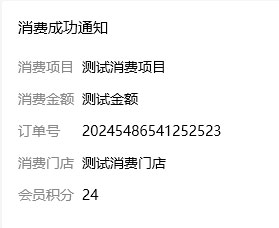




 分享
分享 收藏
收藏






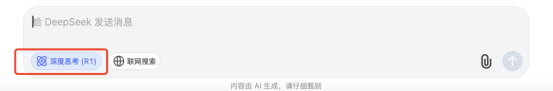
 发表我的评论
发表我的评论